
Microsoft Windows 11 Pro 64-bit (OEM Software) (DVD) Germany version
Description:
Windows 11 is designed for hybrid work. Windows 11 Pro delivers a powerful, streamlined user experience that helps you stay focused and get more done – wherever your office might be.
Features:
Instantly productive
Simpler, more intuitive UI and effortless navigation. New features like snap layouts help you manage multiple tasks with ease.
Smarter collaboration
Have effective online meetings. Share content and mute/unmute right from the taskbar¹. Stay focused with intelligent noise cancelling and background blur.²
Reassuringly consistent
Have confidence that your applications will work. Familiar deployment and update tools. Accelerate adoption with expanded deployment policies.
Powerful security
Safeguard data and access anywhere with hardware-based isolation, encryption, and malware protection built in.
Windows 11 Pro for business is built for hybrid work
Powerful for Employees. Consistent for IT. Secure for all.

Improve productivity and focus
Help your team stay productive with a more intuitive and personalized user experience.
Optimize productivity and screen space in a snap
Organize open apps with pre-configured snap layouts that intelligently adapt to your screen size.1
Get organized with personalized desktops
Create a custom desktop for each project and switch instantly between them from your taskbar.
Type with your voice
Turn ideas into text instantly by using your voice to type in any text box.2
Snap groups remembers your layout
Snap the apps you need into a group and seamlessly return to it even when you open another app or dock and undock your monitor.
Productive from the start
Improve your focus with a simpler, more intuitive experience and effortless navigation. Get things done with fewer steps using the refreshed Start, Taskbar, and Navigation Center.
Smarter collaboration with Teams
Have effective online meetings by sharing files and muting/unmuting right from your taskbar. Intelligent noise cancelling and blur keep the background in the background
Consistent for IT
App compatibility and cloud management make adoption easy. Built on the consistent and compatible Windows 10 foundation, Windows 11 can be managed with your familiar tools and processes.
Seamless local and virtual apps
Virtual apps will behave like local apps with Windows 11 and Azure Virtual Desktop (AVD).
Advanced security out-of-the-box
Modern threats require modern security with a strong alignment between hardware and software to help keep data safe and devices protected. Secure from the start, Windows 11 offers protection right out of the box with powerful, built-in hardware-based security.
Making the world a better place
Businesses around the globe are using Windows 11 to make their workday—and the world we live in—better.
Security by default
New Windows 11 devices come with build-in security including hardware isolation, encryption, and malware protection.
The difference between windows 10 and windows 11
|
Windows 10 vs. Windows 11 |
||
|
Feature |
Windows 10 |
Windows 11 |
|
Required processor |
Intel Core i Series 4e generation or higher |
Intel Core iSeries 8e generation,AMD Zen+series or higher |
|
Required RAM |
2GB |
4GB |
|
Required storage |
32GB |
64GB |
|
Android Operating System |
Available |
Available |
|
Functions based on touch |
Available |
Available |
|
DirectStorage |
Not available |
Available |
|
Snap Lay-outs functions |
Not available |
Available |
|
Interactive Ul |
Not available |
Available |
|
Widgets |
Not available |
Available |
|
Microsoft Teams functions |
Not available |
Available |
The difference between windows 11 home and windows 11 pro:
|
Windows 11 Home vs. Windows 11 Professional |
||
|
Feature |
Windows 11 Home |
Windows 11 Pro |
|
Windows Hello |
Available |
Available |
|
Internet protection |
Available |
Available |
|
Device encryption |
Available |
Available |
|
Windows Defender antivirus |
Available |
Available |
|
Firewall |
Available |
Available |
|
Microsoft Remote Desktop |
Available |
Available |
|
*Mobile Device Management(MDM) |
Client only |
Available |
|
BitLocker Drive Encryption |
Not available |
Available |
|
*Hyper-V |
Not available |
Available |
|
*Localaccounts |
Not available |
Available |
|
*Windows Update for Business |
Not available |
Available |
|
*Windows Sandbox |
Not available |
Available |
|
*Join Active Directory/ Azure AD |
Not available |
Available |
|
Assigned access |
Not available |
Available |
|
*these applications are only useful for businesses |
||
System Requirements
1 gigahertz (GHz) or faster with 2 or more cores on a compatible 64-bit processor or System on a Chip (SoC)
4 GB RAM
64 GB available hard disk space
High definition (720p) display that is greater than 9" diagonally, 8 bits per color channel
DirectX 12 graphics processor with WDDM 2.0 driver
System firmware UEFI, Secure Boot capable
TPM Trusted Platform Module (TPM) version 2.0
A Microsoft account and Internet access
Includes
(1) Software Disc
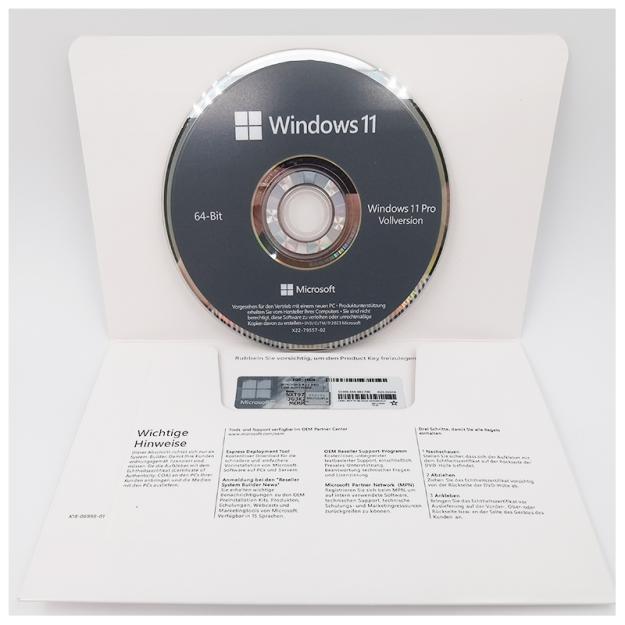 (2) COA key sticker
(2) COA key sticker
 Microsoft Windows 11 Pro USB Retail Box
Microsoft Windows 11 Pro USB Retail Box
 Genuine Win 11 Pro, 64bit DVD, OEM Onine Activation Key
Genuine Win 11 Pro, 64bit DVD, OEM Onine Activation Key
 Latest Win 11 Pro OEM Operating System supports AI Copilot Function for Windows Computer
Latest Win 11 Pro OEM Operating System supports AI Copilot Function for Windows Computer
 Microsoft Windows 11 Home 64-bit Edition - USB Flash Drive (Full Retail Version) Language English
Microsoft Windows 11 Home 64-bit Edition - USB Flash Drive (Full Retail Version) Language English
 Microsoft Windows 11 Home OEM DVD English Version with Global Online Activation Key
Microsoft Windows 11 Home OEM DVD English Version with Global Online Activation Key
 Microsoft Windows 11 Home 64-bit Editions - USB Flash Drive (Full Retail Version) Language Korean
Microsoft Windows 11 Home 64-bit Editions - USB Flash Drive (Full Retail Version) Language Korean